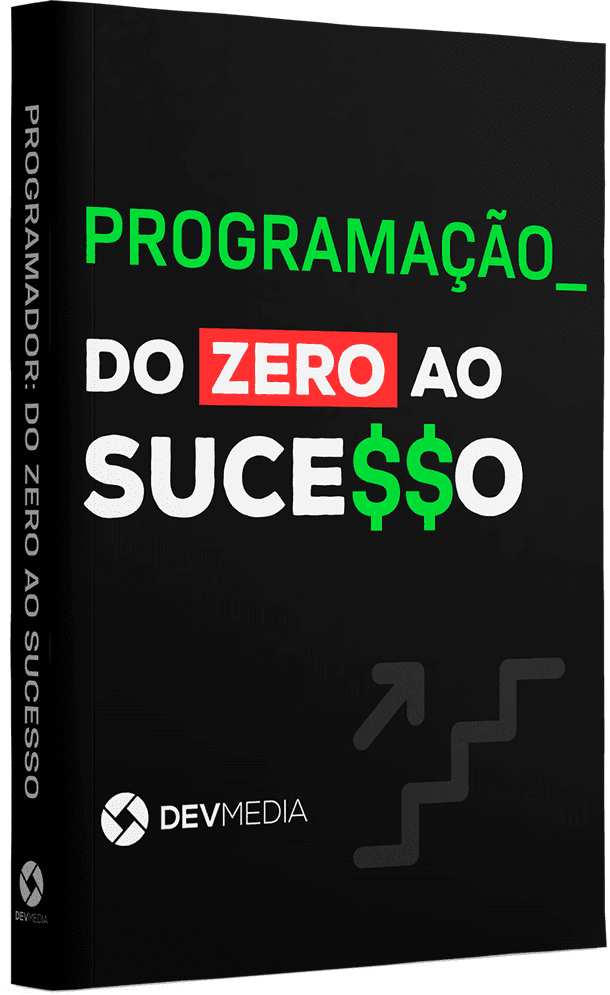Como mudar a impressora default no Windows via programação
uses WinSpool;
procedure ChangeDefaultPrinter(const Name: string);
var
W2KSDP: function(pszPrinter: PChar): Boolean; stdcall;
H: THandle;
Size, Dummy: Cardinal;
PI: PPrinterInfo2;
begin
if (Win32Platform = VER_PLATFORM_WIN32_NT) and
(Win32MajorVersion >= 5) then
begin
@W2KSDP := GetProcAddress(GetModuleHandle(winspl), 'SetDefaultPrinterA');
if @W2KSDP = nil then RaiseLastOSError;
if not W2KSDP(PChar(Name)) then RaiseLastOSError;
end
else
begin
if not OpenPrinter(PChar(Name), H, nil) then RaiseLastOSError;
try
GetPrinter(H, 2, nil, 0, @Size) ;
if GetLastError <> ERROR_INSUFFICIENT_BUFFER then RaiseLastOSError;
GetMem(PI, Size) ;
try
if not GetPrinter(H, 2, PI, Size, @Dummy) then RaiseLastOSError;
PI^.Attributes := PI^.Attributes or PRINTER_ATTRIBUTE_DEFAULT;
if not SetPrinter(H, 2, PI, PRINTER_CONTROL_SET_STATUS) then
RaiseLastOSError;
finally
FreeMem(PI) ;
end;
finally
ClosePrinter(H) ;
end;
end;
end; //ChangeDefaultPrinter
Nota: Usando a variável de Impressora global do Delphi (do tipo TPrinter) você pode preencher um ComboBox de todas as impressoras disponíveis:
cboPrinters.Items.Assign(Printer.Printers) ;
Então, quando um usuário clica algum botão (por exemplo) chame o procedimento de
if cboPrinters.ItemIndex = -1 then Exit;
ChangeDefaultPrinter(cboPrinters.Items[cboPrinters.ItemIndex]) ;