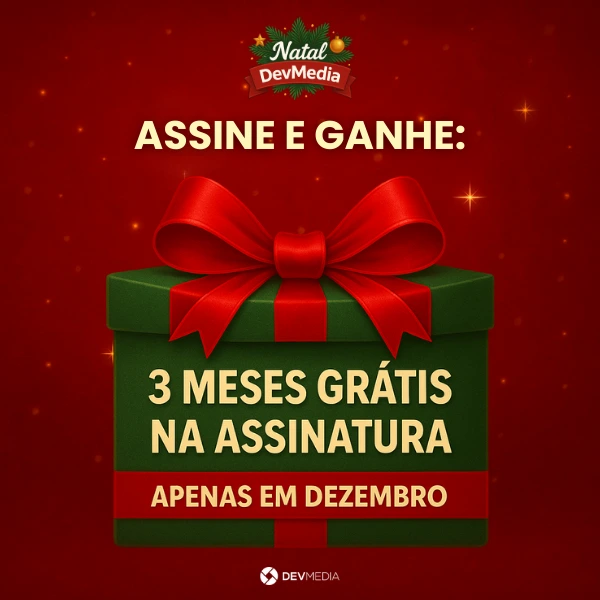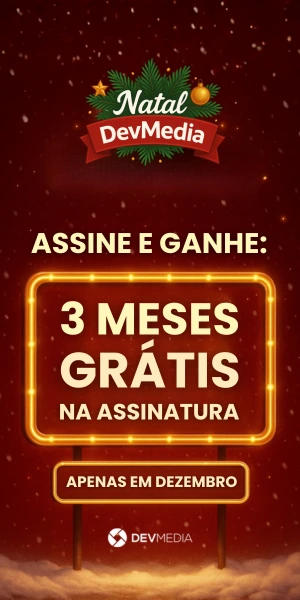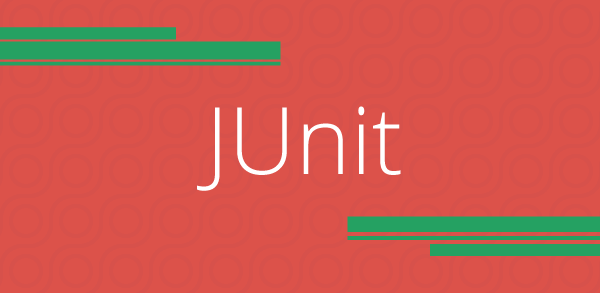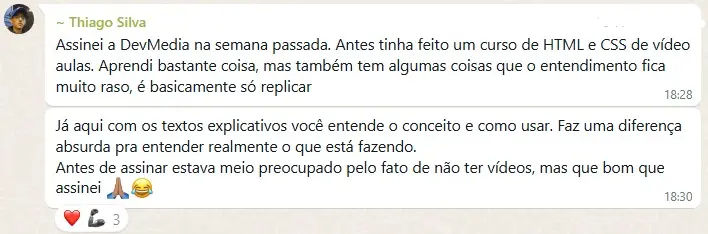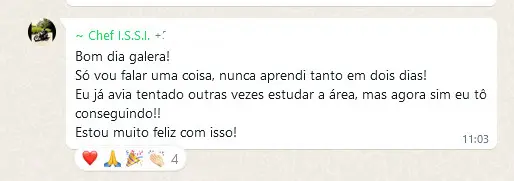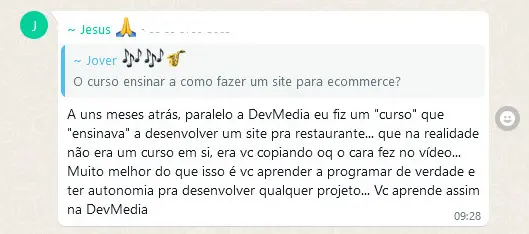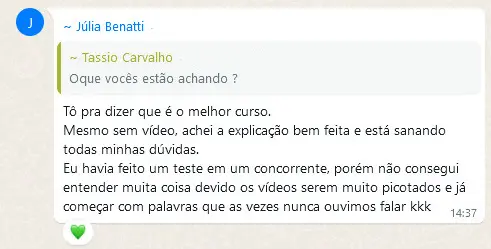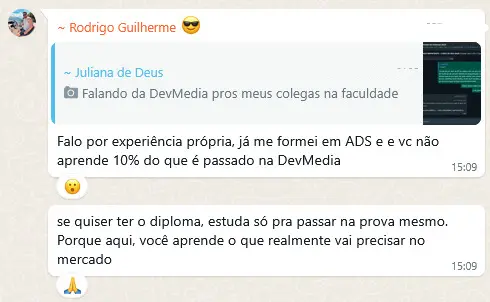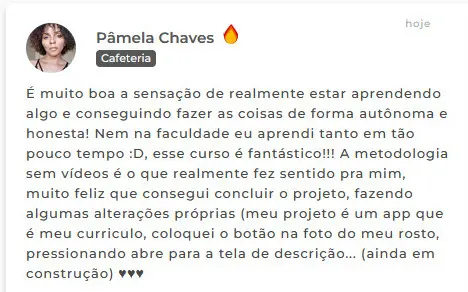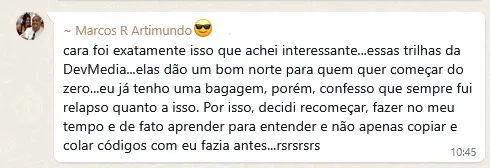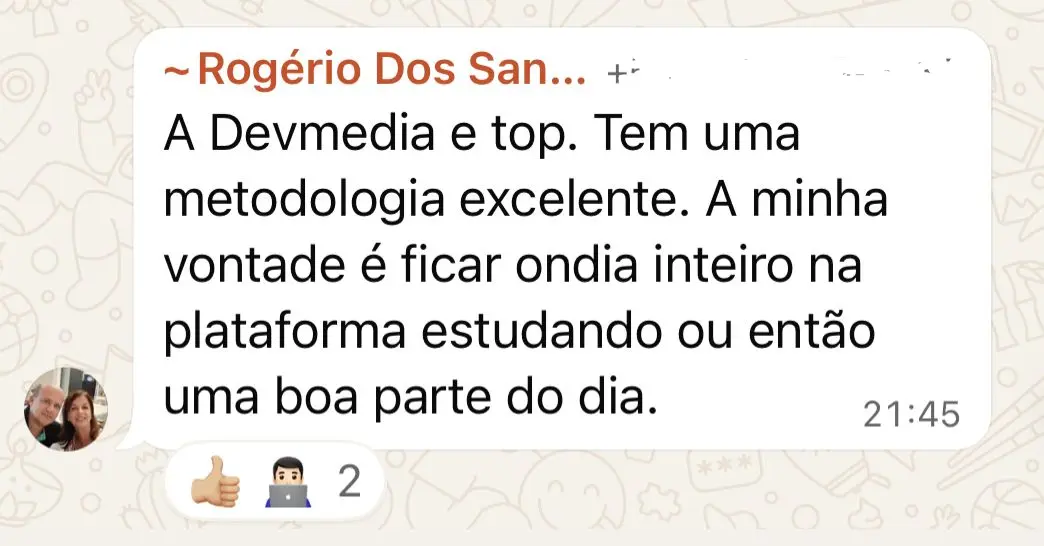Utilizando a JExcelAPI para criação arquivos para o Excel
JExcel API oferece várias classes para criar, ler e escrever arquivos para o Excel em tempo real. A plataforma requerida é a JVM que significa que o código desenvolvido com JExcel pode ser executado no Windows e no Linux sem nenhuma modificação.
O exemplo abaixo cria um novo documento e escreve dados em diferentes folhas de um novo arquivo do Excel.
import java.io.*;
import jxl.*;
import java.util.*;
import jxl.Workbook;
import jxl.write.DateFormat;
import jxl.write.Number;
import jxl.write.*;
import java.text.SimpleDateFormat;
class create
{
public static void main(String[] args)
{
try
{
String filename = "entrada.xls";
WorkbookSettings ws = new WorkbookSettings();
ws.setLocale(new Locale("en", "EN"));
WritableWorkbook workbook =
Workbook.createWorkbook(new File(filename), ws);
WritableSheet s = workbook.createSheet("Folha1", 0);
WritableSheet s1 = workbook.createSheet("Folha1", 0);
writeDataSheet(s);
writeImageSheet(s1);
workbook.write();
workbook.close();
}
catch (IOException e)
{
e.printStackTrace();
}
catch (WriteException e)
{
e.printStackTrace();
}
}
private static void writeDataSheet(WritableSheet s)
throws WriteException
{
/* Formata a fonte */
WritableFont wf = new WritableFont(WritableFont.ARIAL,
10, WritableFont.BOLD);
WritableCellFormat cf = new WritableCellFormat(wf);
cf.setWrap(true);
/* Cria um label e escreve a data em uma célula da folha*/
Label l = new Label(0,0,"Data",cf);
s.addCell(l);
WritableCellFormat cf1 =
new WritableCellFormat(DateFormats.FORMAT9);
DateTime dt =
new DateTime(0,1,new Date(), cf1, DateTime.GMT);
s.adCell(dt);
/* Cria um label e escreve um float numver em uma célula da folha*/
l = new Label(2,0,"Float", cf);
s.addCell(l);
WritableCellFormat cf2 = new WritableCellFormat(NumberFormats.FLOAT);
Number n = new Number(2,1,3.1415926535,cf2);
s.addCell(n);
n = new Number(2,2,-3.1415926535, cf2);
s.addCell(n);
/* Cria um label e escreve um float number acima de 3 decimais
em uma célula da folha*/
l = new Label(3,0,"3dps",cf);
s.addCell(l);
NumberFormat dp3 = new NumberFormat("#.###");
WritableCellFormat dp3cell = new WritableCellFormat(dp3);
n = new Number(3,1,3.1415926535,dp3cell);
s.addCell(n);
/* Cria um label e adiciona 2 células na folha*/
l = new Label(4, 0, "Add 2 cells",cf);
s.addCell(l);
n = new Number(4,1,10);
s.addCell(n);
n = new Number(4,2,16);
s.addCell(n);
Formula f = new Formula(4,3, "E1+E2");
s.addCell(f);
/* Cria um Label e mulpiplica o valor de uma célula da folha por 2 */
l = new Label(5,0, "Multiplica por 2",cf);
s.addCell(l);
n = new Number(5,1,10);
s.addCell(n);
f = new Formula(5,2, "F1 * 3");
s.addCell(f);
/* Cria um Label e divide o valor de uma célula da folha por 2.5 */
l = new Label(6,0, "Divide por 2.5",cf);
s.addCell(l);
n = new Number(6,1, 12);
s.addCell(n);
f = new Formula(6,2, "F1/2.5");
s.addCell(f);
}
private static void writeImageSheet(WritableSheet s)
throws WriteException
{
/* Cria um label e escreve uma imagem em uma célula da folha*/
Label l = new Label(0, 0, "Imagem");
s.addCell(l);
WritableImage wi = new WritableImage(0, 3, 5, 7, new File("imagem.png"));
s.addImage(wi);
/* Cria um label e escreve hyperlink em uma célula da folha*/
l = new Label(0,15, "HYPERLINK");
s.addCell(l);
Formula f = new Formula(1, 15,
"DevMedia(\"//www.devmedia.com.br\", "+
"\"Portal DevMedia\")");
s.addCell(f);
}
}